1. Windows Form with background image
2. Semi-transparent Panel overlaying the background image
How?
1. Use Microsoft Paint to create a png image
2. Use Microsoft Photo Editor to edit the png image
3. Use the Set Transparent Color tool to set the Transparency % for a particular color on the image file. This can be done for multiple colors. For example, I have set the pink color to be 100% transparent and the yellow color to be 10% transparent
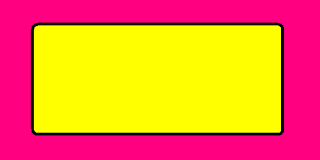

4. Now we can use this newly created image as background for the Panel
5. Set the BackColor of the Panel to Transparent
6. Windows Form with Semi-transparent Panel

No comments:
Post a Comment